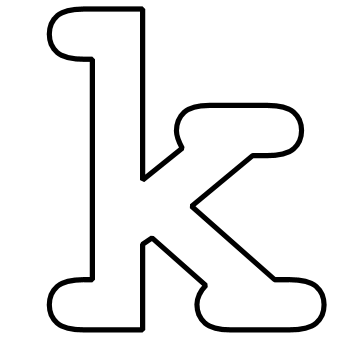Original post: https://gist.github.com/dzitkowskik/279164c1343e652660dc
using System;
using System.Net;
using System.DirectoryServices;
using System.DirectoryServices.Protocols;
using System.Security.Permissions;
namespace LdapConnection
{
[DirectoryServicesPermission(SecurityAction.LinkDemand, Unrestricted = true)]
public class LdapConnect
{
public static void Main(string[] args)
{
try
{
// Create the new LDAP connection
LdapDirectoryIdentifier ldi = new LdapDirectoryIdentifier("192.168.0.12", 389);
System.DirectoryServices.Protocols.LdapConnection ldapConnection =
new System.DirectoryServices.Protocols.LdapConnection(ldi);
Console.WriteLine("LdapConnection is created successfully.");
ldapConnection.AuthType = AuthType.Basic;
ldapConnection.SessionOptions.ProtocolVersion = 3;
NetworkCredential nc = new NetworkCredential("uid=testa,ou=people,dc=ghashd,dc=servebeer,dc=com",
"zaq12wsx"); //password
ldapConnection.Bind(nc);
Console.WriteLine("LdapConnection authentication success");
ldapConnection.Dispose();
}
catch (LdapException e)
{
Console.WriteLine("\r\nUnable to login:\r\n\t" + e.Message);
}
catch (Exception e)
{
Console.WriteLine("\r\nUnexpected exception occured:\r\n\t" + e.GetType() + ":" + e.Message);
}
}
}
}