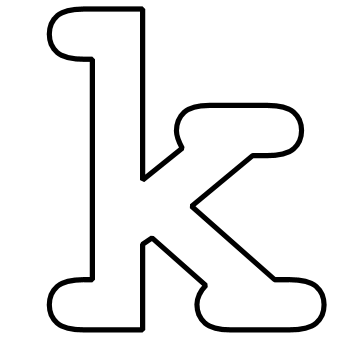https://marketplace.visualstudio.com/items?itemName=VisualCppDevLabs.VisualCforLinuxDevelopment
Setting up your project for Linux Development
With this extension you can author C++ code for Linux servers, desktops and devices. You can manage your connections to these machines from within VS. VS will automatically copy and remote build your sources and can launch your application with the debugger. Our project system supports targeting specific architectures, including ARM.
Support
You can reach us directly via email at vcpplinux-support@microsoft.com
You can also reach us on github at https://github.com/Microsoft/VSLinux/issues
As of November of 2016 the Extension Gallery does not have a comments section anymore. Please use our support email or our github page to start a discussion and report issues.
This extension is no longer supported in Visual Studio 2015. It can still be installed by won’t be updated further. This extension was integrated into Visual Studio 2017, which can be installed from https://www.visualstudio.com/downloads/. Once installed, you can install Visual C++ for Linux Development by selecting the “Linux development with C++” workload.