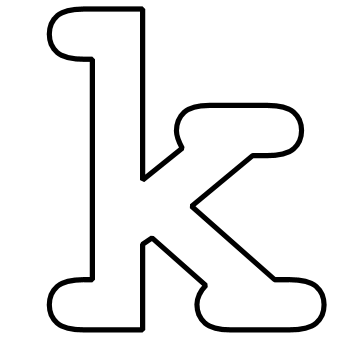Original posts: https://stackoverflow.com/questions/354037/how-do-i-find-out-which-computer-is-the-domain-controller-in-windows-programmati
Your own logon server:
echo %LOGONSERVER%
Own logon server with C#:
using System.DirectoryServices.AccountManagement;
// (also need to add the assembly System.DirectoryServices.AccountManagement)
using (PrincipalContext context = new PrincipalContext(ContextType.Domain))
{
string controller = context.ConnectedServer;
Console.WriteLine( "Domain Controller:" + controller );
}
List of all domain controllers in particular domain:
nltest /dclist:{domainname}
List of all domain controllers computer is connected to:
nltest /dclist: